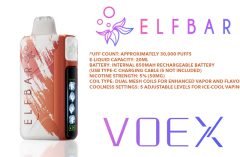Table of Contents [show]
 One of the greatest things about the modern disposable vape is the fact that they can often last many hundreds of puffs before their batteries die. Between the long-lasting batteries and the high-nicotine e-liquids used in modern vapes, they’re perfectly workable as full-time replacements for cigarettes. In some cases, it’s even possible to find a all-in-one vape containing as much total nicotine as an entire carton of cigarettes or more.
One of the greatest things about the modern disposable vape is the fact that they can often last many hundreds of puffs before their batteries die. Between the long-lasting batteries and the high-nicotine e-liquids used in modern vapes, they’re perfectly workable as full-time replacements for cigarettes. In some cases, it’s even possible to find a all-in-one vape containing as much total nicotine as an entire carton of cigarettes or more.
Eventually, though, even the highest-capacity single-use vape will run out of battery power. At that point, the device’s indicator light will blink when you try to vape. If your disposable vape is blinking, it’s probably time to replace the device – but there are a few exceptions. If you just started using the device, for instance, it’s unlikely that the battery is already dead.
If you purchased your disposable vape from a local store like Virginia Beach vape shop Vapor Chasers – and the device is dead on arrival – there’s a good chance that you can return it to the store and exchange it for a new product. If you bought the device online, though, you may not want to go through the trouble or pay for the postage – so this article will provide some advice that may help. Why is your disposable blinking? Here are the most likely reasons.
The Disposable Vape Battery Is Dead
If your disposable vape is blinking after you’ve been using it for a while, the most likely reason is that the battery is dead. To determine whether the device’s battery failed at an appropriate time, consider how many puffs the device is advertised to have. A small AIO vape is typically advertised to deliver up to about 300 puffs, which should be enough for one or two days of vaping.
If that’s about how long you’ve been using the device, it’s probably time to replace it. You can sometimes put a “dead” AIO vape down for a couple of hours and get a few more puffs out of it, but you should plan to get a new device right away.
Higher-capacity vape devices, on the other hand, can sometimes last a week or more. If your device seems to have died before its time, you should check for a USB port. A high-capacity vape often has a rechargeable battery to ensure that you can use all of the e-liquid in the device before discarding it.
The disposable vape battery is dead, and it’s time to find a reliable replacement. When it comes to purchasing a new battery, convenience and quality are paramount. For those seeking an exceptional vaping experience, opting to buy THCA disposable vape pens online can be a game-changer. These sleek and portable devices offer a hassle-free vaping solution, allowing users to enjoy their favorite oils and concentrate on the go. With a simple click of a button, the THCA disposable vape pens provide instant gratification, delivering smooth and flavorful vapor. Moreover, purchasing these pens online offers convenience, saving valuable time and effort. So, why settle for a dead battery when you can effortlessly upgrade your vaping experience by buying THCA disposable vape pens online?
You may not have noticed the charging port, though, because rechargeable AIO vapes never include cables. Including a cable with each device would inflate the cost and contribute to excess waste. If your device has a charging port, you can charge it by connecting it to your computer using any compatible cable that you might happen to have lying around.
You’re Exceeding the Device’s Puff Timer
To help prevent overheating, every vaping device has a built-in timer that automatically cuts off extremely long puffs. In the case of a disposable vape, the device’s puff timer is probably somewhere in the range of 8-10 seconds. If you exceed your device’s maximum puff length, it’ll shut down during your puff, and the light will blink. In this case, the fact that your vape is blinking doesn’t mean that the battery is dead; it simply means that you need to take shorter puffs.
The Disposable Vape Is Overheating
Another reason why your disposable vape may blink before the battery dies is because the device’s internal temperature is too high. Every device uses a lithium-ion battery as a power source, and lithium-ion batteries are particularly sensitive to heat. This is a serious safety issue because overheating can potentially cause a lithium-ion battery to catch fire in an out-of-control chemical process called thermal runaway.
For safety, this type of vape will often have an internal temperature sensor that forces the device to shut down if it overheats. You might experience this if you vape in a hot environment – in direct sunlight, for instance – or if you chain vape in an extremely aggressive fashion. If this happens, you should move your device to a cooler environment and stop vaping for a while. It’s also important to note that although lithium-ion battery fires are rare, using a disposable vape in an extremely hot environment will drain the battery more quickly and reduce the number of puffs that you get out of the device.
The Device Has Detected a Short Circuit
In addition to the safety features mentioned above, it’s also common for a device to feature built-in short circuit detection to prevent catastrophic failure of the battery. Since this type of vape isn’t meant to be serviced by the end user and doesn’t have a replaceable atomizer coil, it’s extremely rare for one to blink because it has detected a short circuit. A short circuit could potentially occur, though, if the device is damaged.
Did your vape start blinking because it was damaged in some way? Physical trauma – dropping the device on a hard surface or driving over it with a car, for instance – could deform a vape’s battery or atomizer coil. In that case, a short circuit could occur. Because most forms of internal damage to a disposable vape are either impractical or impossible to repair, the best thing to do in this case is dispose of the device and start using a new one.
Accidents with your Device
Dropping the device in water can also potentially cause a short circuit. In this case, though, there is a slight chance of bringing it back to life. Start by blowing firmly through the device’s mouthpiece while holding a paper towel over the bottom air vents.
Blowing through the device will eject most of the water. Next, seal the device in a plastic bag with some dry rice for a day or two. If you happen to have some desiccant packets, those will work even better. The goal is to remove all of the trapped moisture from the inside of the device.
After about 24-48 hours, remove the vape from the bag and try to use it. If it works, you should be able to continue using the device without experiencing further issues. If it doesn’t work, you’ll need to replace it.
Further Reading:
20 Awesome Puff Bar Flavors for You to Vape in 2022!
Weak Hits with a Disposable Vape? Here’s How to Fix It
Considering Vaping? Tips To Getting Started