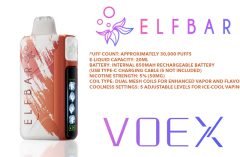Table of Contents [show]
Sigelei T200 200W Touchscreen TC Box Mod
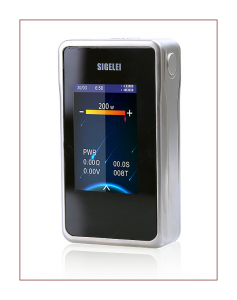
Unless I happen to be using a sophisticated touchscreen, the likes of which are found on expensive smartphones and tablets, I find that, as cool as they are, the less sophisticated touchscreens can be cumbersome and annoying. However, plenty of people love using this method of interacting with box mods, like the Sigelei T200 TC Box Mod.
If you own a smartphone or tablet you know how touchscreens work, and how efficient they can be. The Sigelei T200 200W Box Mod features a fairly sharp, decently bright, touchscreen, but can it overcome the disadvantages of using an relatively inexpensive touchscreen to operate and configure a vaping device? Let’s face it, no touchscreen used in box mods today can compete with smartphone/tablet touchscreens, so why do manufacturers bother to incorporate them? More importantly, after the initial excitement of using a touchscreen to control a mod, are users able to sustain that excitement longterm?

The display on the Sigelei T200 200W Box Mod is a full-color TFT (thin film transistor) active matrix LCD screen measuring a full 2.4 inches (diagonally). The resolution of the TFT display is far removed from Retina, or HD displays, but no one would expect it to be a hi-res display. Pixels are easily seen, and the sensitivity of the capacitors under the screen doesn’t provide anywhere near the sensitivity of better touchscreens.
Unfortunately, a full color TFT touchscreen display is only as good as the number of touch sensitive points that lie under the glass. It is these points that provide the tactile feedback to the operating system. The lower the number of touch points on the screen the less sensitive the screen is to tactile input. I’ll get into this topic more fully later in the review, for now let’s talk about the other external and internal working of the T200.

The Sigelei T200 TC Box Mod measures 95mm by 53mm by 25mm, or 5.8 inches tall, 3.25 inches wide, and 1.5 inches deep.
The Sigelei T200 has a range of 10 to 200W of output, with a coil resistance range from 0.05 to 2.5 ohms. The Temperature Control technology supports the usual suspects, Ni200 Pure Nickel, Ti Titanium, SS Stainless Steel (304, 316, and 317). It also includes TCR modes and a 5-slot memory so users can store the optimal vape for up to 5 different coils/tanks.
The Sigelei T200 is powered by two hi-amp (20a+) 18650 batteries (not included), and the Zinc Alloy chassis uses an easy access ‘magnetized’ battery door that is the size of the entire back of the mod, making it very easy to remove or exchange batteries. The battery compartment has an easy to read + and – icons indicating the proper placement of the batteries, and a long ribbon that allows for fast and simple battery removal. Lastly, the Sigelei T200 comes wrapped in a removable nearly-opaque while silicone sleeve. Colors are Brushed Silver, Gun Metal, and Silver Matt finishes. Please note* The USB port and cable are for firmware upgrades only, they do not work to charge the batteries. For charging batteries we recommend Nitecore charges.
There are no adjustment buttons on the T200, only a fairly large circular fire button on the narrow side of the mod. All adjustments are made through the operating system. A single click of the Fire Button brings up the TFT display showing the current date, time, wattage/temperature, Mode, ohms, voltage, puff time, and puff count.
At the bottom of the display is a UP icon, an arrow, and the user flicks upward on the arrow to reveal the main Settings Window. With 6 colorful icons, the user can set or adjust the Mode, the Ohms, Bluetooth, Lock/Unlock, System Settings (Time, Date, etc.), and Device Info. Moving through these icons is a matter of touching the icon, making the adjustments, then touching the reverse arrow at the bottom of the display to return to the Home screen.
Each icon in the operating system is intuitive. It won’t take long for a user to get the hang of using this OS to tailor his or her vape the way they want it. With 200W of power and the capability of ultra-low resistance, just about any and every tank or RDA will work just fine.
The Bluetooth App
On the 6-Icon screen there is a Bluetooth icon that can pair the Sigelei T200 to your smartphone. Download the app from your smartphone app store and launch it. In my case, with Bluetooth turned on it instantly recognized my two Apple TV’s. The T200 was nowhere to be seen. Going back into the T200 and verify that the Bluetooth setting was “open”, I waited for the pairing to begin. Finally, I turned to the manual (always a good idea) and discovered how to pair the two devices.
Pairing the Sigelei T200 with the Bluetooth App
I could copy word for word the instructions in the manual, but that would only confuse the matter. The easiest and fastest way to connect, or pair, the T200 and your smartphone is as following.
- Download the App, launch it, then quit the app. (On the iPhone double the home button and sweep the Sigelei App upward.)

CLICK FOR LARGER IMAGE - Open the Sigelei T200, proceed to the Bluetooth icon and turn on Bluetooth.
- Immediately after, launch the Bluetooth app on the smartphone. The app defaults into a “scanning” mode. It will find the T200 if it is within 20 feet or so of the smartphone very quickly.
Adjustments made with the Bluetooth App
There is a lot more to the Sigelei App than I’ll discuss here. The app provides the user with a lot of information about Sigelei, the Sigelei mods the user owns, and so forth. To use it to control the T200, know that it can be used to adjust the wattage or temperature (depending on the mode the T200 is in). It will also provide real time feedback on the ohms, voltage output, and battery life remaining.
Why You Should Download and Use the Sigelei App
Although the 2.4-inch TFT Full-Color Display looks decent enough, the number of touch capacitive touch points is lacking. If, like me, your hands or fingers has seen any kind of physical labor, chances are your skin on your fingers is not the best indicator of electrical impulses. A capacitive touchscreen operates on human electrical properties, which is why you can’t operate an iPhone by using a pencil. CLICK FOR LARGER IMAGE
A capacitive touchscreen, like the one used in most smartphones and the Sigelei T200, rely on the electrical properties of the human body to detect when and where on a display the user touches. Because of this, a capacitive display can be controlled with very light touches of a finger and cannot be used with a pencil or even a hand in a glove. However, a touchscreen with a limited number of capacitators cannot control the display with callused hands or thick skinned fingers. That said, modern smartphones don’t have a problem with any type of skin.
The Bluetooth app will allow you to pair with the T200 and adjust the wattage or temperature instantly, and if you find yourself having problems with the T200 display, it’s nice to know that the smartphone app can take over, albeit in a limited function.
Sigelei T200 vs SMOK G Priv

Element Vape offers both devices, the Sigelei T200 Mod Only for $99.95 and the SMOK G PRIV Starter Kit (with SMOK TFV8 Big Baby Tank) for $89.95. Clearly, the Sigelei T200 is the more expensive device and does not include any sort of Sub-Ohm tank in a Starter Kit version. Is the Sigelei T200 worth the extra money?
In a word, no. The SMOK G PRIV may not have a full color display, but what it does have is an OLED display with a tremendous number of touch point capacitors. My own fingers find operating the Sigelei T200 a hit n miss affair, while operating the G PRIV is nearly as good as it is with my iPhone. Sure, color is nice, but reaction time to the touch is better.
Both the Sigelei T200 and SMOK G PRIV offer some control over the device via the Bluetooth app made for each device. While the USB port on the T200 is for firmware upgrades only, the SMOK G PRIV allows both 1Amp charging and firmware upgrading. CLICK FOR LARGER IMAGE
Finally, for less money at Element Vape, the G PRIV comes with the spectacular SMOK TFV8 Big Baby Sub-Ohm Tank, a $21 value right there.
That’s not to say that the Sigelei T200 won’t sell, or that it is a bad device. Far from it, the Sigelei T200 is a solid box mod with top shelf technologies. For some users, the T200 is the right box mod to have. But for this reviewer, if there is a good SMOK alternative I’m fairly certain I’m going to take that route.
For a complete list of features and specs for the T200, look below.
Final Grade: B+
“While I myself might prefer the SMOK G PRIV over the Sigelei T200, others might see it differently. Sigelei has many loyal fans, and the T200 is a good mod. In its own right, the T200 deserves the B+ rating.”
John Manzione
About Dual, Triple, and Quadruple Battery Box Mods
Batteries must be matched by brand, model, mAh, and battery condition. Discharge and recharge batteries within the same grouping of two or four. Failure to do so may result in bad things happening. Never use damaged or poorly wrapped batteries with any device.
Sigelei T200 Product Features:
- 10 to 200W Wattage Output
- 0.05 to 2.5Ω Atomizer Resistance Range
- Upgradeable Firmware
- Dual Temperature Control Output Support
- Ni200 Nickel Support
- Titanium Support
- Stainless Support
- 304
- 316
- 317
- TCR Functionality
- Temperature Coefficient of Resistivity
- 5 Coil Memory Bank
- 212 to 5722 Degrees Fahrenheit
- Atomizer Range of 0.05 to 2.5 ohms
- 2.4 inch TFT LCD Screen
- Full Color
- 5 Font Color
- Screen Brightness Control
- Output Wattage or Temperature
- Output Voltage
- Output Timer
- Mode and Heating Element
- Individual Battery life Indicator
- Puff Counter
- Atomizer Resistance
- Time and Date
- Bluetooth App
- Download Separately
- Configure Settings
- Dual 18650 Battery Powered
- Dual Magnetized Battery Door
- In Series
- Sold Separately
- Dual Magnetized Battery Door
- Large Ergonomically Positioned Firing Button
- Zinc Alloy Construction
- Stainless Steel 510 Threading
- Gold Plated 510 Connection
- No Atomizer/Reverse Battery/Atomizer Short/Material Set-Up Error/Upgrade/Low Voltage Protection
Sigelei T200 TC Box Mod Includes:
- 1x Sigelei T200 200W TC Box Mod
- 1x Manual
- 1x Warranty Card