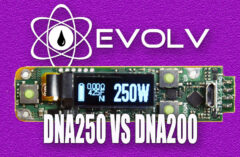Table of Contents
After a week of continuous use, with a handful of sub-ohm tanks, I’m ready to talk about the S-Body VapeDroid C3D1. While I did spend a few hours over the past week using various tanks, including the SMOK TFV8 Cloud Beast and TFV12 Cloud Beast King, most of the time I used my various Uwell Valyrian sub-ohm tanks. After all, the Valyrian was the main reason I went ahead and purchased this mod at full retail. I wanted a mod that complemented the look and feel of the Valyrian, while offering plenty of power to take the Uwell flagship as high as it could go without breaking a sweat. Mission accomplished.

About the S-Body VapeDroid C3D1
Putting aside the very Star Wars-like name, there are two things that I feel are worth discussing; the DNA250 chipset of course, and the different take on a Triple 18650 cell body design. Because we’ve talked about the Evolv DNA250 chip plenty of times before in Spinfuel VAPE, I’ll tackle the body first.
I said in my Preview that the VapeDroid (the name I feel most comfortable calling it) is the most beautiful DNA box I’ve seen to date. However, after a week of use, and getting my hands on the new Lost Vape Paranormal DNA166, I’m not prepared to stick with my original assessment. The VapeDroid DC3D1 is gorgeous, and combines a new simplicity to design with its smooth curves that form an oblong shape, and an easy to remove magnetic back to replace the 3x 18650 cells, but the Paranormal is the better “quality” DNA box.
Designed by S-body, an outfit in China, they did a terrific job creating a different kind of 3x cell DNA 250. (There are just so many ways you can dress up the triangular Reuleaux-type body) And the fully interchangeable panels are a nice idea, but I found the execution of changing out the panels to be nowhere near as easy as I had hoped. (My box came with extra panels)
While not totally centered, the 510-connector is placed slightly forward toward the control side of the mod, but in the middle, so the device can accommodate tanks and RDA/RDTA/RTA up to about 30mm. I can’t swear to that, but after seating the Cloud Beast King and it’s 28mm diameter, there was room for a little more “tank” before any overhang.
The VapeDroid is available is Black, Blue, Red, Gold, and a Wood finish I went for the Gold one, which I still think was the right choice for me.
The S-Body VapeDroid C3D1 and the DNA250
The S-Body VapeDroid C3D1 DNA250 Mod is new to the market, and I was surprised only a few vendors carry it, including of course, Element Vape. At its heart, the VapeDroid is an Evolv DNA250 chipset designed to be powered by 3x 18650 cells. I set aside 3x 3100mAh 35A Nitecore cells for use in the VapeDroid. Battery life is the same as any other 3x 18650 DNA250.
The Evolv DNA250 delivers a 97% output efficiency rating, plus tremendous range from 1 to 250 watts, full temperature control with all the popular of heating elements, and finally, a Mac version of the PC software called Escribe, for building customizable and upgradeable output capability to vape the user’s needs. For more on the DNA250 board, read this.
While I never did use Temperature Control technology much, there are dozens of friends and associates that use the DNA chipset for its accurate temperature control. For my usage of the DNA chipset, it’s all about durability and reliability.
Basic DNA250 Menu Operation
The strongest selling point for any DNA board today is the Temperature Control. If you’ve purchased the VapeDroid, or any other DNA board box mod, here’s a bit of basic information that will get you up and running.
The Temperature Protection setting when you first fire up the DNA box in TC mode is 450° Fahrenheit. Changing the default temperature,
1) Lock the VapeDroid by pressing the Fire button five times.
2) Hold down the UP and DOWN adjust buttons for two seconds.
3) After two seconds, the maximum temperature will be displayed, then release the UP and DOWN buttons.
4) Use the UP and DOWN (plus/minus) buttons in order to adjust the maximum temperature up or down.
5) When the VapeDroid display shows your chosen maximum temperature, press the Fire button to exit temperature adjust mode.
The temperature spread is between 200° Fahrenheit and 600° Fahrenheit. If you want to disable temperature protection, push up the temperature limit up to the maximum 600 degrees, then press the UP button one more time. The temperature limit will then read OFF.
If you want to use Celsius temperature reading, move the temperature down to 200° Fahrenheit, then press the DOWN button one more time. The temperature will switch to Celsius.
The Preheat Function of the DNA250
The DNA 250 senses a TC-capable coil, Nickel, Titanium, Stainless-Steel, you’ll have access to an additional feature called Preheat. It will activate automatically. If the temperature is below the boiling point, the atomizer will not produce any vapor. The Preheat function applies a shot of extra power until the heating element (coil) is up to the operating temperature in order to shorten the delay between pressing the fire button and generating vapor. Because the preheat function/feature is temperature based, it will not overheat or burn the coil. None of this applies to wattage/power mode.
Using a New Atomizer (Tank)
The VapeDroid DNA 250 (and other DNA250 boxes) uses the resistance of the atomizer to calculate the temperature of the heating coil. It will continue looking to see whether a new or changed atomizer has been connected to the mod.
If the user is using the temperature protection mode, he or she should be careful to only attach atomizers that have cooled to room temperature. A warm coil will throw off the accuracy is a serious way. If a new atomizer is attached to any DNA 250 Box before it has cooled down, the temperature may read incorrectly until the new atomizer cools down.
When you connect a new tank, or disconnect and then reconnect your existing tank, the DNA 250 box will ask you to if you’re using the same coil. When you hit the fire button for the first time, before the board activates it will ask; “New Coil? UP YES/DOWN NO”. Answer accordingly. Up for New, Down for Same.
Using your VapeDroid DNA250 or other DNA250 Box
The DNA 250 is a power regulated digital switch-mode DC-DC converter for personal vaporizers like the VapeDroid from S-Body. It features Evolv’s Wattage Control, Temperature Protection, Preheat, OLED Screen, and waterproof onboard buttons.
The USB port and Evolv’s EScribe software can be used to customize or monitor the user experience of the vaper. The DNA 250 is powered from a 3x cell lithium polymer battery, and features cell-by-cell battery monitoring and integrated 2A balance charger.

The Basic operation of the DNA250 is as follows.
- To wake the box from its “power off” state just tap the Fire button.
- To start vaping, press the Fire button.
- To change the wattage setting for more or less power, click or hold the Up and Down Refer to the Coil Head resistance and wattage range. Start off with the minimum wattage range and work up.
The DNA250 Display:
- The DNA 250 has a 0.91” diagonal white OLED screen. The screen is attached to the main board by a flexible cable, which is what allows all the device designers the freedom create unique mods.
- Wattage/Temperature setting: The power level currently set, or the temperature currently set on the DNA 250 is the largest part of the display reading
- Battery indicator: The current state of charge of the battery.
- Temperature display: When not firing, the maximum heating coil temperature setting. While firing, the actual temperature of the heating coil is displayed.
- Volts display: The output voltage being supplied to the atomizer. Ohms display: The resistance of the atomizer attached to the device. When using a temperature sensing coil, this is the normalized resistance of the coil at 70°F
The VapeDroid DNA250 Modes (and all DNA250 boxes)
Locked mode: Pressing the fire button five times in less than .7 seconds between presses will cause the device to enter Locked mode. In Locked mode, the device will not fire and the output power will not adjust accidentally. While in Locked mode, the screen will be off, except that pressing a button will show “Locked, Click 5X”. To exit Locked mode, press the fire button 5 times.
Stealth mode: While locked, holding the fire and down buttons simultaneously for five seconds will switch to stealth mode. In this mode, the display is off. It will still show error and lock messages. To switch back to normal display mode, hold down the fire and down buttons simultaneously for 5 seconds. This setting is stored to internal flash memory, and remains if power is removed.
Power Locked mode: (Important!) Holding down both the up and down buttons for two seconds will place the device in Power Locked mode. In this mode, the mod will operate normally, but you will not be able to change the power setting.
This mode prevents accidental power level changes due to the buttons being pressed while in a pocket. This happens all the time, when simply setting the device into Power Lock mode can prevent it.
To exit Power Locked mode, hold the Up and Down buttons for two seconds.
Resistance Lock: The VapeDroid DNA 250 relies on the cold resistance of the atomizer to measure temperature accurately. If the connection is not stable or if you find the measured resistance drifts with time, it may be desirable to lock the atomizer resistance.
To do so, while locked hold both the Fire and Up buttons for two seconds to enter Resistance Lock mode. In this mode, the DNA 250 will use the present atomizer cold resistance without refinement until the atomizer is disconnected or the resistance lock is disabled. A lock symbol will replace the ohm symbol on the display. To disable resistance lock, repeat the procedure to lock it.
Max Temperature Adjust: From Locked Mode, holding down both the Up and Down buttons for two seconds will place the device in Max Temperature Adjust mode. Once this mode is entered, the max temperature will be displayed. The up and down buttons are used to adjust the max temperature. To save the new temperature setting and exit, press the Fire button.
There is much more to the Evolv DNA250, the above information is just to get started. Here’s a link to the full PDF of the DNA 250 board.
Wrapping Up and Score
If you have a DNA250 box mod than operationally speaking there is nothing new here. While the DNA250 has some firm competition now, it is still the board of choice for high-end mods. While the DNA250C is coming, with full color displays and the third “Select” button, this is still the only way to get 250W from a DNA board.
When choosing the “box” that will hold the DNA250 board there are only a couple of things to consider, quality of the company making the device, in this case S-Body, the actual design and its personal appeal to you. Believe me, there are companies that shouldn’t be allowed to stick a DNA board into their boxes, and then there are companies that really make the DNA board shine. Lost Vape is my #1 most trusted company to build DNA boxes, but in a hard-pressed week of heavy vaping, the S-Body VapeDroid is definitely worthy of the DNA board.
In dual-18650 box modes, like the Lost Vape Paranormal and Therion, the DNA250 has to be throttled down to support the dual batteries, to 167W. This throttling down is performed by Evolv, and they actually named the board a DNA167, but in essence it is the DNA250.
When it comes to triple 18650 cell DNA 250 boxes, the triangular shape is the most common design. It originated with the WISMEC Reuleaux, and has since been used by more than a dozen others. The VapeDroid C3D1 by S-Body takes a new approach to the triple 18650’s, and in doing so, has designed a very comfortable, easy to use and easy to access, DNA box.
The VapeDroid has earned the following Score:
A+
S-Body VapeDroid C3D1 DNA 250 TC Box Mod Features
Triple 18650 Battery Platform – Batteries Not Included
Wattage Output Range: 1-250 Watts
Voltage Output Range: 0.5-9.3 Volts
Temperature Range: 200-600F
Min Kanthal Resistance: 0.2ohm
Min Temperature Resistance: 0.1ohm
Patented Evolv DNA250 Chip
Intuitive 0.91 Inch OLED Display
Soft Curvature Contour
High-Quality Zinc Alloy Construction
Interchangeable Anti-Slip Panels
Magnetized Battery Cover
Reverse Protection System
Upgradeable Escribe Software
97% Output Efficiency
Cell-by-Cell Monitoring
Cell Balancer
Atomizer Protection
Low Resistance Protection
Short Circuit Protection
Overheat Protection
Low Voltage Step Down Protection
510 Connection
Includes:
1 S-Body C3D1 Box Mod
1 MicroUSB Cable
Instructional Manual