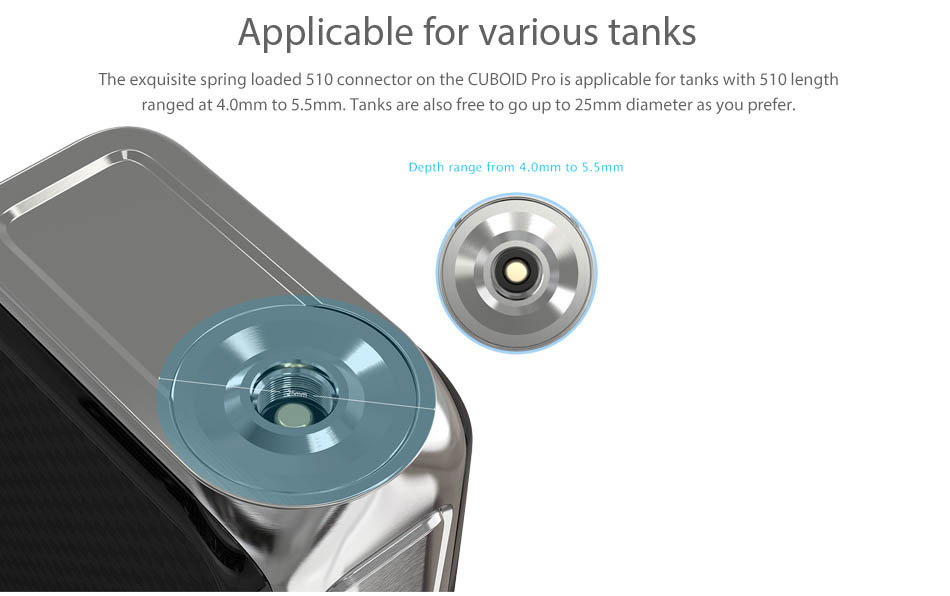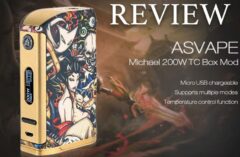Table of Contents [show]
The following is an in-depth look at the newest iteration of the Joyetech Cuboid Pro 200W TC Starter Kit. Available at Element Vape for $91.95

Joyetech Cuboid Pro 200W TC Starter Kit
Come on, come on, come on, now touuuucccccch me baaaaaaby! Sorry – I couldn’t resist. But years after touchscreens began to pervade the vape mod marketplace, I still can’t help but marvel at the ridiculousness of them all.
Cynical? Probably. But name a touchscreen device that truly ADVANCED the vaping experience. See? It’s harder than you think. In order for me to credit touchscreens and light shows and pedometers on vape devices, they have to truly innovate, and bring something new to the table.
Has the Joyetech Cuboid PRO hit the mark? Well, not quite. But they’re inching closer. Here’s why…
Look before we touch…
The Joyetech Cuboid PRO box mod will look instantly familiar to anyone who has seen a touchscreen mod over the last few years, as the device is more than reminiscent of the SMOK and Laisimo touch offerings. Square, boxy and bright, the Cuboid PRO certainly isn’t a sleek, pocket-friendly device. But it is compact enough to sit alongside some of today’s more substantial boxes.
On first glance, there isn’t much that’s remarkable about the overall layout, which makes sense, since the Cuboid PRO runs almost entirely through the touchscreen menus. However, there’s a few items of note.
The stainless steel, offset 510 connection is one of the finest I’ve seen, with a nice raised lip and concave channel design surrounding the pin, preventing stray e-liquid from affecting the connection. In turn, the gold-plated, spring-loaded pin is adequately stiff, but flexible, and none of the atomizers I tested with the Cuboid PRO had any trouble sitting flush on the mod.
Also notable is the inclusion of two firing buttons. The first is a standard rectangular firing key, which is both stiff and accessible. There isn’t much play on the button, nor is there any noticeable rattle.
The second is the nifty, if not a little frustrating, Taptic firing pad on the opposite side of the Cuboid PRO. Introduced on the recent Cuboid TAP mod, the Taptic button is extremely sensitive, but does a good job immediately engaging the atomizer. Its purpose here is interesting, but also confusing, as you’ll see when I get into the Cuboid PRO performance.
It’s time to touch the Cuboid PRO
Loading in a pair of fresh 18650s, you’ll be instantly wowed by the bright, high-res 2.4” display, which shows us a comfortably familiar, smartphone-esque interface. No, it’s not as nice as that new Samsung in your pocket, but anyone nostalgic for the early iPhone years will find a lot to like with the Cuboid PRO’s colors, iconography and layout.
More relevant to the discussion, the phone-like layout is considerably more intuitive than previous touchscreen mods, which will help newcomers adapt to an entirely new set of menus and options. On the default main screen, users will see battery levels, wattage and temperature settings, voltage, coil resistance and three easily identified menu options.
The touchscreen itself is a bit concerning, and takes some getting used to. First, “modern” touchscreen interactions need to be kept in check here, since the now-common practice of long-pressing icons and left and right swipes have no effect here. Again, think iPhone 1, not iPhone 8.
Once you have the mechanics down, there’s still a bit of a learning curve, since the capacitive screen requires firmer, more accurate presses than a standard phone, and the touch recognition is a bit askew. By this, I mean you will need to touch slightly above the preferred icon or menu item to engage it, otherwise the option directly below will be chosen.
Sounds simple enough, but after 10 minutes of wondering why the Cuboid PRO screen brightness settings kept coming up when selecting a different option, I was ready to have a shiny blue paperweight in my mod collection. I eventually got it down, but it wasn’t without its frustrations.
Also, the Cuboid PRO screen has a built-in lock feature, presumably to stave off pocket firing or other unintended interactions. However, the lock is far too active, requiring users to slide the onscreen unlock bar every time they switch screens or try to access options. Something as simple as adjusting coil types required no fewer than six unlocks, without my ever allowing the mod to go idle.
All in all, the screen is light years ahead of what Joyetech’s competitors have produced thus far, but it’s still debatable if this unnecessary fiddling has done anything to advance the vape experience. Oh yeah, this thing vapes too. Let’s discuss…
Now, let’s Vape the Cuboid PRO
When you get past all the window dressing, the Joyetech Cuboid PRO is a competent – even good – box mod. With 200-watt capability, temp control up to 600 degrees Fahrenheit, and a comprehensive TC suite that includes memory and TCR modes, the Cuboid PRO certainly doesn’t lack for options.
And to its credit, the device DOES reach its maximum settings without fail. I regularly vaped a 0.08-ohm build on my Anarchist Riot RDA at full power, and – though it got awfully warm, and blew through juice at a breakneck pace – the vape quality never wavered. Smooth puffs and fast ramp-up make this an attractive choice for Vapers who swap atomizers often.
So, again, the Cuboid PRO WILL provide a solid vape when used like any other mod. But you don’t buy a touchscreen device to have “just another mod.” No, you want innovation, and that’s where the Cuboid PRO varies a bit. First, the positive.
In TC mode, the Cuboid PRO shines, with one-touch selection of coil type, desired wattage, resistance lock, TCR settings and more. Of all the benefits offered from the large touchscreen, easy TC adjustment was far and away the best use of the technology. It didn’t necessarily make it a better VAPE, but as someone who despises menu trees, this was a huge win.
On the flip side of the coin, there’s the dual fire button scenario. While I commend Joyetech for sticking with its taptic technology, it simply doesn’t make sense to have it directly opposite the traditional fire button. Because when holding the large box in your hand, no matter if you engage with your index finger or thumb, another part of your hand will inevitably touch the taptic pad.
If engaging one button disabled the other, this wouldn’t be an issue. However, I found that inadvertently touching both of the Cuboid PRO’s firing keys halted the vape altogether, requiring me to release and fire again. This happened on several occasions, and never stopped being annoying.
I also found the touchscreen to be more of a hindrance when trying to make simple adjustments during regular use. Whereas a standard mod would allow me to hit a button a few times, the endless unlocking and precise touch input requirements found me spending more time fiddling than vaping. The finicky screen sensitivity only furthered this problem when using on the go.
I love my tech toys, but I firmly believe innovation isn’t always improvement, and nowhere was this more evident than spending a full two minutes trying to raise my wattage 10 percent. Multiply this by a few hundred puffs, and you can see where the Cuboid PRO starts to creak under the weight of expectations.
Also, the endless screen interaction means the Cuboid PRO has below-average battery life. My average of five hours isn’t terrible, considering the size of the screen, but this is no all-day warrior, either.
Finally, I can’t give negative marks to the Cuboid PRO for being large, but beyond the beautiful screen, it’s really just a wide, angular box that is bulky in the hands and the pockets. After the novelty of the touchscreen wears off, will this box suit your style and needs? Something to consider…
A few quick comments about the Joyetech Cuboid PRO…
So, we’ve learned that the Joyetech Cuboid PRO is a solid vape, with some nifty features and some glaring flaws. But with so much being promised, what other elements stand out with this unique, polarizing device?
-
The included Joyetech ProCore Aries Tank
The Cuboid Pro Kit comes with the proven ProCore Aries sub-ohm tank, and a pair of coils. This is a solid, if unremarkable tank that offers VERY similar performance and aesthetics to the recently reviewed ProCore Remix, when that device is used as a sub-ohm tank. While the Aries offers a leak-free vape, the flavor is largely muted, and vapor is unspectacular.
As part of a matching kit, the Aries is a nice throw-in that will satisfy undiscerning vapers. But most will find the Cuboid PRO a better match for higher-performing atomizers. We’ll try to give the Aries a deeper review soon.
-
The wallpaper
Though a rumored firmware update is purported to include user-customized wallpaper, this feature isn’t available on the default setup. This leaves users with a selection of a working clock, or several images of a male model vaping the Cuboid PRO. I’ll pass, thanks.
-
The onboard charging
I mentioned it earlier, but it warrants another nod – avoid using the onboard charging unless singed fingertips are exciting to you. Though I don’t think the massive heat is dangerous, per se, it is concerning on a device with a sensitive touchscreen interface. The metal frame becomes uncomfortable to touch, much less hold, leaving this as an emergency option only.
-
The pedometer
No. Just no. Like I mentioned in the Cuboid PRO preview, we are all for Vapers having active lifestyles. But the inclusion of a pedometer in the firmware seems silly when wallpapers aren’t customizable, battery life is poor, and the screen itself has sensitivity quirks. A little more focus here would have been appreciated.
Wrapping up...
Your decision to purchase the Joyetech Cuboid PRO starter kit comes down to how badly you want a touchscreen vape device in your collection. Because it’s certainly the best use of touchscreen technology on a mod to date, but that also isn’t saying much.
Grading The Cuboid Pro
The screen itself is beautiful, and the vape quality is more than solid, so there are plenty of reasons to bring a Cuboid PRO into your home. But there are still too many glaring flaws, confusing operations and missed opportunities to label this a “must-have” device. I have no doubt Joyetech is on the verge of turning touchscreen vaping into something special, but the Cuboid PRO isn’t quite there yet.
Score:
Mod: C+
Kit Value: B-
Cuboid Pro Specs and Kit Contents
Joyetech Cuboid PRO Specs:
- Output mode: VW/TC(Ni, Ti, SS316)/TCR
- Output range: 1-200W
- Depth of 510 pins applicable: 4.0-5.5mm
- Temperature control: 100-315℃/ 200-600℉
- Battery using: Dual high-rate 18650 cells (continues discharge current 25A)
- Max charging current: 2.0A
- Max output current: 50A
Joyetech Cuboid PRO Kit contents:
- 1 x Cuboid PRO box mod (no cell)
- 1 x USB cable
- 1 x Manual
- 1 x Warranty card
- 1 x Warning card
- 1 x ProCore Aries Tank
- 1 x Pro C1 .4 Ohm Coil
- 1 x Pro C4 .15 Ohm Coil
- Spare glass
- Spare o-rings