Table of Contents [show]
Before we get started, this should piece today should not be viewed as our review of the new Lost Vape Therion DNA75c. While the new Evolv DNA 75c is at the heart of the new Therion, we’ll have more to add than the board, screen, and 3rd button. Today’s piece is to go over this new board from Evolv, and to give you an idea of what to expect while using a mod equipped with the new board.
Escribe is Still PC Only
As nice as the new product from Evolv is, and the DNA 75c is damn nice, it saddens me to tell you that even with all the work and engineering that went into this new piece of technology, the Escribe Software that the owner of any DNA Mod needs, especially owners of the newer Evolv boards, to get the most out of it… is still a PC-only piece of software.
I have a strong MacOS software writing background and I know that Escribe is not an impossible bundle of code that cannot be ported to MacOS, or even iOS (Apple iPhone/iPad) Honestly, I think it’s just lazy to not address the thousands of Mac or iPad users that vape (and have disposable incomes) not to offer a Mac/iOS version of this vital software.
Evolv takes the position that a Mac “port” of Escribe is unnecessary since the user running a Mac you can run various “virtual” operating systems inside the MacOS. You can, absolutely, and I do. On my laptop, I have virtual blocks running the latest Linux CentOS for server development, and Windows 10 to validate code changes to Spinfuel VAPE in a Windows web browser. Most Mac users do not, and if you ask most Vapers that do use a Mac if he or she would install, and learn to operate, a virtual box with Windows, just to access Escribe, most would opt out for an RX equipped box mod in a heartbeat.
The Evolv DNA 75c
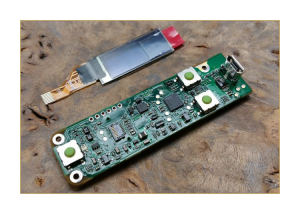 The DNA 75 Color is the newest power regulated digital switch-mode DC-DC converter for box mods. While a DNA 250c is certainly coming, this board has a maximum wattage output of 75W and is structured to accommodate the 18650 cell. Some box mods will offer this board with one 18650, and others will offer a dual cell mod, such as the Lost Vape Therion DNA 75c.
The DNA 75 Color is the newest power regulated digital switch-mode DC-DC converter for box mods. While a DNA 250c is certainly coming, this board has a maximum wattage output of 75W and is structured to accommodate the 18650 cell. Some box mods will offer this board with one 18650, and others will offer a dual cell mod, such as the Lost Vape Therion DNA 75c.
The DNA 75c features Evolv’s patented Wattage Control, the “Patent-Pending” Temperature Protection system, a Preheat function, Onboard Buttons, and Synchronous Rectification to maximize battery life and to minimize heat production. The new display screen is 160 x 80px, is a Color TFT Screen (thin-film-transistor liquid-crystal display).
Evolv’s EScribe 2.0 and Theme Designer software is used to customize the Evolv DNA 75 Color display and to set up custom profiles so the mod will operate the way you want it to, to a point anyway.
While the Evolv DNA 75 Color is a splendid new board and screen, and promises to bring about even better mods down the road, one way of doing this is the addition of a 3rd button, the Select Button. Once you get used to using a Select button you’ll wonder why manufacturers ever depended on multiple button clicks to get around the menu system.
Setting up custom profiles for each DNA equipped mod you own is ‘fairly’ straightforward with the Escribe software. Version 2, which supports the DNA 75c, takes no real learning curve from earlier versions to set up profiles for various atomizers. The feature that will require some practice is the Theme Designer. With enough effort owners of mods that use the DNA 75c will be able to create numerous interfaces, with custom backgrounds and information presentation. To switch themes however, will require attaching the mod to the PC computer, launching Escribe and choosing the new theme.
Building a complete new “Theme” will take a lot of time, and effort, not to mention some talent in Interface design. As is the case with the DNA community at large, many advanced users will offer their custom themes for download by users, free.
If you are interested in learning much more about Theme Designing for the DNA 75c I highly recommend reading this forum thread –
Evolv DNA 75c and the Three Buttons
A standard push-type button is used as a Fire Button. The Fire Button will usually be found at the top of the front side of the mod, as in the Lost Vape Therion DNA 75c.
The new addition to the DNA board is the Select button. The external, onboard buttons allow the user to navigate around and into the interface and modify the device settings. Typical usage for these 3 buttons is to use the top and bottom buttons to highlight the horizontal options presented on the screen. Once the user highlights an option, pressing the Select button activates that option.
The main display window will show the word “Settings” on the bottom line of the default settings (before customizing in Escribe). Using the top or bottom button, highlight the Settings line and press the middle button to select and activate it.
Clicking the middle, or the new Select button, the user will delve into the deeper settings; Atomizer, Puff Info, Diagnostics, and System. Moving the external buttons to whichever setting the user wishes to adjust or set, the user presses the external Select button again. Once finished with adjustments, the user moves down to the very bottom of the display to the small “back” line, highlights it, then presses the Select button to return to the main screen. Trust me, it is much easier in practice.
For example, the Power/Temp line, again the largest line on the screen, once highlighted and “selected”, the user adjusts by using the top or bottom (Plus/Minus, Up/Down). To raise the wattage or temp once selected and activated, the user would press the Top button, to lower the wattage to temp the user would press the bottom button.
Which Battery to Use with the DNA 75c:
The DNA 75C runs best with a single LiPo (lithium polymer battery pack) or a hi-amp 18650 (round lithium ion) battery. The DNA 75C can also use multiple cells in a parallel series as long as the maximum input voltage is 4.2 Volts. Using more than one 18650 cell extends the battery life.
When you first receive your mod with the new DNA 75c board you’ll be asked to set the time and date. Note that removing the batteries to replace them, or recharging a LiPo pack, the date and time are NOT lost… it will retain the current time and date without a battery.
Features and Specs of the Evolv DNA 75c
-
EScribe Software for Windows only
-
Operating Wattage: 1.0 to 75.0 W
-
Temperature Control Mode: Nickel (Ni200), Titanium (Ti) and Stainless Steel (SS)
-
Typical Resistance (Kanthal Coil): 0.25ohm
-
Typical Resistance (Temperature Control Coil): 0.15ohm
-
Temperature Control Range: 100 to 300C / 200 to 600F
-
Preheat Feature for Temperature Control Users
-
New Color Display Screen
-
Custom Indicator Light
-
Stealth mode
-
Powered by 18650 cells or LiPo
-
Low Voltage Protection
-
Low Resistance Protection
-
Short Circuit Protection
-
High Temperature Protection
-
Reverse Battery Protection
Conclusion
As we’ll soon see in my review of the Lost Vape Therion DNA 75c I purchased from Origin Vape, the new Evolv DNA 75c (or DNA 75 Color), is a marvelous new board with lots of promise. I have no doubt we’ll soon see higher maximum wattage color boards, but in the meantime, 75W is plenty for most Vapers, and as a first outing for the new board, I’d say Evolv did an excellent job.
Tom McBride




