Table of Contents
Last Updated on September 17, 2023 by Team Spinfuel
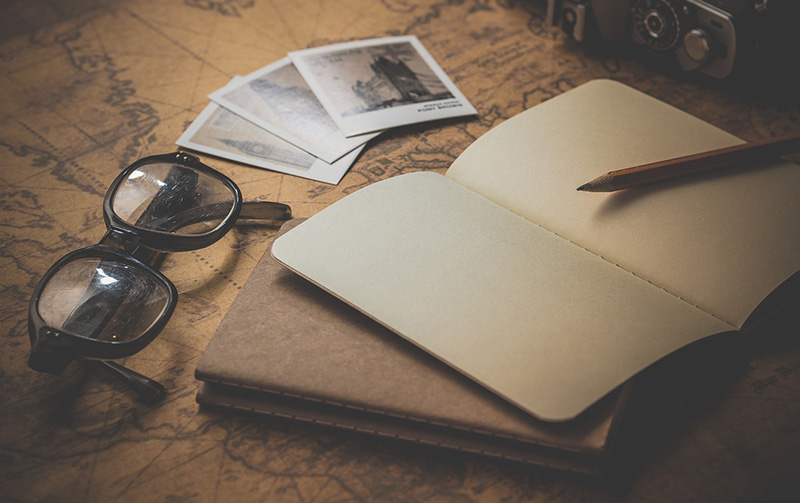 Online education has become one of the most convenient and affordable options. Teachers can use the right tools to make their students’ learning more exciting and engaging. In this article, authors from essay writer service free collected the best student apps.
Online education has become one of the most convenient and affordable options. Teachers can use the right tools to make their students’ learning more exciting and engaging. In this article, authors from essay writer service free collected the best student apps.
Tools For Education – Remind
Remind is a website and app that allows teachers to send messages to groups of students or parents quickly. It acts as a way for teachers to remind their students of upcoming assignments or tests, but it can also be used to provide feedback and encourage independent learning.
Messages can be sent out in real time to an entire class or a smaller group and are delivered by email, SMS, app notifications, or voicemail. It is easy to set up announcements ahead of time and attach photos or files. Students and parents can also reply with a stamp option (think stickers, but with more direction functionality) such as a check mark, cross, star, or question mark to allow for quick quizzing or polling.
Remind also helps teachers stay connected with parents, even when kids are not in the classroom. It enables teachers to track attendance and grades and even ask for parent volunteers or help with homework. However, it focuses heavily on messaging and is not as accessible or as user-friendly as Klassly. Teachers must use communication tools that are both effective and convenient.
Tools For Education – TED-Ed
The TED-Ed platform offers instructors access to an extensive curated series of educational videos on various subjects. It also empowers teachers to take any helpful video from YouTube—not just TED’s—and create a lesson around it.
Lessons have a written introduction, multiple choice or open-ended questions for students to answer, a place for additional resources for deeper exploration, and a forum for an interactive class discussion. Teachers can even add video content to a lesson, making it public for students and parents.
Educators like Aaron Sams, a high school science teacher in Potomac, Maryland, use the videos as part of his flipped classroom model, showing them to students outside of class so they can brush up on knowledge before class. He used a TED-Ed lesson on How Small is an Atom to help his students feel awe about chemistry.
Educators embrace the tool because it allows them to spark discussions with their students. Stacey Roshan, a math teacher at Thomas Jefferson High School for the Arts in Washington, DC, uses TED-Ed lessons to help her students understand the importance of solving problems rather than just memorizing answers.
Tools For Education – Tynker
Tynker has various features that make it an excellent choice for classrooms. Its clear lesson progression enables kids to self-guide with minimal teacher intervention. Moreover, students can access the platform on mobile and desktop devices to continue where they left off. This is particularly helpful for homeschooled kids who want to replicate the academic experience of schooling.
Its curriculum covers a range of programming concepts and languages. The app teaches basic block coding for beginners and then moves on to more complex topics like HTML, Javascript, and Python for advanced learners. The platform also includes projects allowing students to apply their skills in the real world.
The lessons and courses on the Tynker platform are designed for cross-curricular learning and mapped to curriculum standards for different subjects. For example, Tynker’s introductory coding courses are mapped to the US Common Core, the CSTA Computer Science standards, and the Australian Digital Technologies curriculum.
Moreover, the platform offers a variety of educational activities based on popular tech brands and children’s toys, including Barbie, Hot Wheels, and Minecraft. The games are fun and engaging for kids, encouraging them to learn and stay motivated throughout the course.
Tools For Education – Storybird
Storybird is a website that allows students to create and share stories. It provides a wide range of illustrations and text and encourages creativity. Students can write comics, short novels, or chapter books on this site. The site also offers writing challenges to help students improve their skills.
Storybird focuses on developing language arts skills and is an excellent tool for the classroom. It also helps to build a student’s self-confidence in writing and makes it easy for them to express themselves. It can also be used to practice the art of storytelling, which is an essential skill for today’s world.
Storybird is an excellent teacher tool because it is interactive and promotes collaboration. It is a great tool for the SAMR model and helps teachers reach the redefinition level. The website is user-friendly, and it provides plenty of resources for teachers to use with their students. In addition, the site is free to use for educators and students. Moreover, it allows teachers to track the progress of their students’ work.
Tools For Education – Padlet
Padlet is an online bulletin board tool that allows teachers and students to work collaboratively online. It’s like a virtual wall where you can post almost anything, including links, text, YouTube videos, images, and voice recordings. The wall can be viewed by anyone who can access it, so it’s an excellent way for learners to share their work.
Padlets are also helpful for organizing group work, as they allow learners to contribute to projects at their own pace and instantly observe any changes or contributions made by other members. This can be particularly helpful in addressing the time constraints caused by limiting project work to class time.
Padlets can be used to encourage creativity as they provide the means for learners to express themselves creatively in the form of posters, slideshows, or mashups. Moreover, it is easy to use and can be accessed by any device. Therefore, it is an excellent tool for teachers to motivate students. In addition, students can avail the opportunity to show off their creative ideas by placing them on the Padlet wall, thus impressing other classmates & teachers.
Related Articles:
7 Effective Tips to Produce an Impressive Application Essay for College Admission








